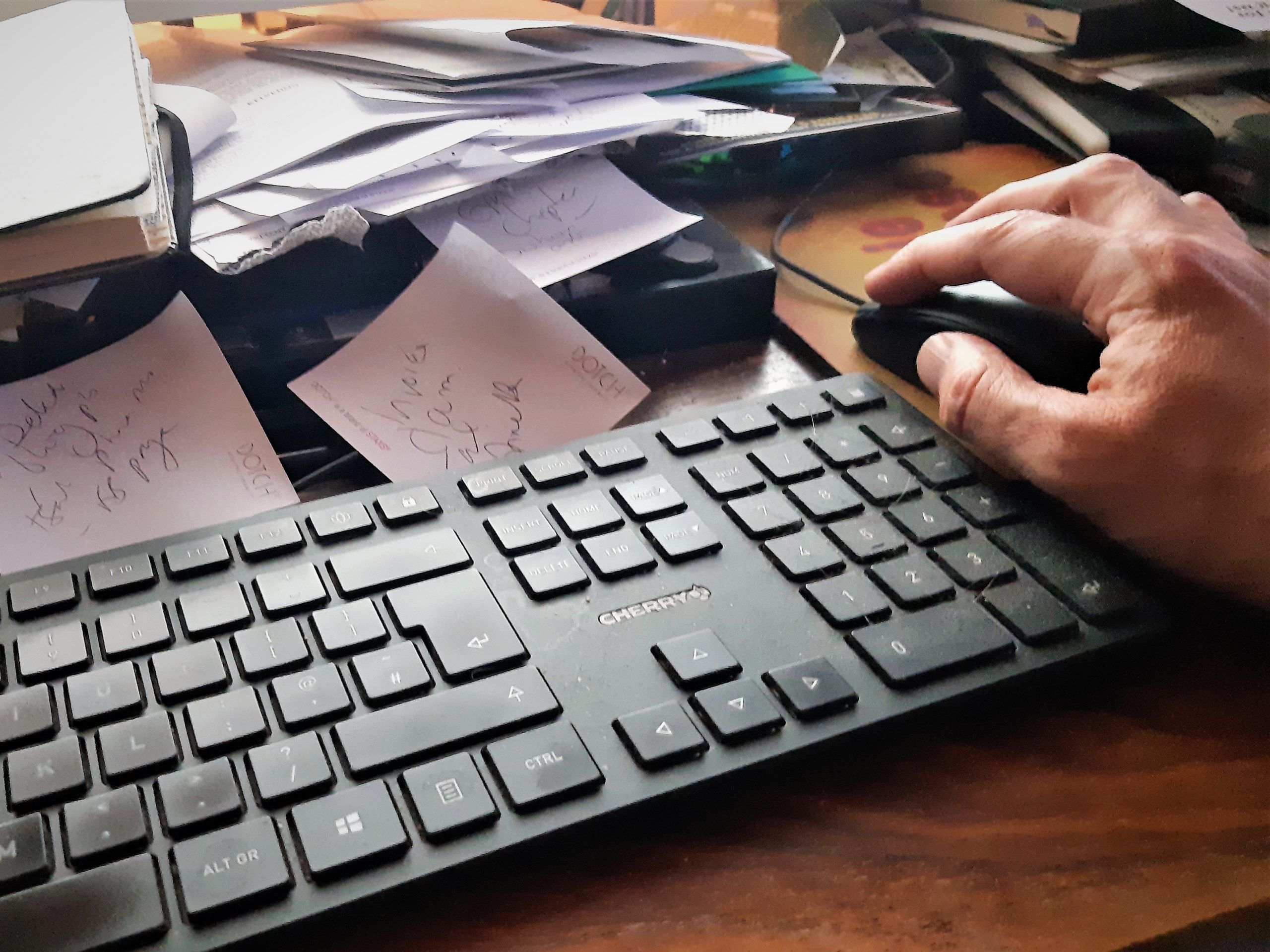In the U.S., the FBI is attempting to coordinate, in conjunction with the city of Dallas, Texas, a cybersecurity response to a ransomware incident that has disrupted several key public services.
The extent of disruption in the state has seen the closing courts and knocking emergency services websites offline this week. Another impacted area are the city’s water systems, with supply of this critical utility being heavily impacted.
“The FBI is aware of the incident and coordinating with the city of Dallas. As this is ongoing, we do not have any additional information to provide at this time,” the U.S. law enforcement agency has indicated in a statement.
In light of the Texas incident, it is prudent for state agencies and private sector businesses to revisit their cybersecurity provisions, especially those designed to repel ransomware. In terms of the nature of the threat facing organizations, there are an estimated 236.1 million ransomware attacks globally every six-months. And such attacks account for around 20 percent of all cybercrimes in 2022.
In terms of the economic fall-out this is manifest in different ways.One area that is hard to retrieve is public confidence in the service being offered. This is indicated in the fact that 20 percent of ransomware costs are attributed to reputation damage.
A spokesperson from VPN Overview tells Digital Journal: “Ransomware poses a real threat for businesses and consumers alike. Cyber criminals are relentless – they will impersonate others and hold your personal information at ransom. By understanding these ransomware scams, you can stay vigilant and protect your devices from malware.”
Invest in cybersecurity
To get started, download an antivirus programme that will offer effective protection against malware, such as Bitdefender, Norton and Intego. Then, run an antivirus scan to ensure your device isn’t infected with any malicious software.
Back up your files
Antivirus software may offer real-time protection against cyberattacks, but it will not restore any lost files. So it’s always a good idea to back up your files in advance.
Update operating systems and software
Make sure you’re regularly updating your operating systems and software. This ensures your computer runs smooths and reduces the risk of security breaches.
Prevent scams by being vigilant
Last and certainly not least, you can avoid ransomware attacks by being vigilant. Don’t reply to suspicious emails, avoid downloading unknown files, double check links before clicking on them and regularly change your passwords.