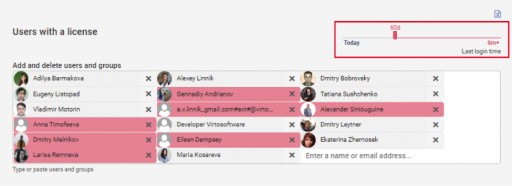This significant step in governance enhancement allows customers to use and manage Virto Kanban boards with ease on the enterprise levels.
LOS ANGELES – July 28, 2020 – (Newswire.com)
VirtoSoftware has updated the permissions management model for Virto SharePoint Kanban online. This change is quite holistic and is inspired by user feedback and usage scenarios.
What is also important, this enhancement allows organizations to use and manage Virto Kanban boards with ease on the enterprise levels.
VirtoSoftware’s engineering team ensures that the existing Virto Kanban customers’ boards are still working and no functionality is missing.
New Features in Virto Kanban Online
1. The Per-Board Access for Users
It’s a frequent use case to have a person with advanced permissions for one Virto Kanban board, and all the other boards are supposed to be unavailable for him/her. To adjust per-board access, VirtoSoftware users can now execute in just two clicks and adjust permissions to “Edit”, “View”, or even “No Access” accordingly.
This feature improves regulatory compliance when working with the confidential information in HR, sales, accounting and other departments.
2. Access-Sensitive or Non-Sensitive Boards
In real-world organizations, there is always content that should be available for everyone and the sensitive content that should have limited access.
To manage access, users can choose the default access on the per-board level. If the user has the license for the Virto Kanban in the organization, all the Virto Kanban boards will be visible. But if the default access for the Accounting board is set to “No Access”, the user will be suggested to request it. Idea Bank Board, on the contrary, has default access set to “Edit Own Tasks”, so everyone can add the idea freely.
3. Change Kanban Board Ownership when People Leave or Change Their Roles
This feature is useful when someone is leaving the company and the admin needs to reassign all the projects to the new owner. It’s now possible to find the Virto Kanban boards owned by the leaving person, remove him/her from there, and assign a new project manager – all on the same page.
4. Save Budgets on the License for Licensing Managers
In enterprises, sometimes the licensing manager is someone who assigns a license and does not work with the application or service he/she manages. In Virto Kanban, if the licensing managers don’t use the service, they do not need a license.
5. Check Team Activity and Withdraw a License from Inactive Users
Or engineers have created a special slider tool, which helps users to highlight who in the organization has not been using the Virto Kanban for some period of time. It allows for additional flexibility to define what means “Inactive” for a specific organization, then highlight and remove inactive users.
Try VirtoSoftware’s 30 days fully featured free trial to explore all Virto Kanban Board features.
Related Links
About VirtoSoftware
Virto Kanban Board App
Press Release Service
by
Newswire.com
Original Source:
VirtoSoftware Announces New Features in Permissions Management in Virto Kanban Online