Mimecast: Risks of Using Public Wi-Fi
NEW YORK, NY / ACCESSWIRE / March 30, 2023 / Mimecast: While public Wi-Fi is incredibly convenient for those on the go, it comes with risks like potentially falling victim to phishing, email spoofing, or malware attacks.
Around 50% of Americans regularly use Wi-Fi hotspots for financial transactions, while 18% use public Wi-Fi for remote work, according to a recent report. However, cybercriminals can use public connections to access people's private information without them even knowing. It's important to be aware of these possible threats so users can protect their devices from unauthorized access by bad actors.
Let's explore why public Wi-Fi can be risky and what measures users can take to protect themselves:
What Are the Dangers of Using Public Wi-Fi?
Using public Wi-Fi in a cafe, library, or other public spaces can be convenient for those who need an internet connection to stay online. Unfortunately, whenever free Wi-Fi is made available to the public, there are potential security risks that come with it. Connecting to an unsecured or even a seemingly secure public network can open a user up to cybercriminals who could intercept that data and steal personal information like passwords, banking details, or emails.
Public Wi-Fi Isn't Secure
One of the dangers of using public Wi-Fi is that it's often not secure. This means that anyone with access to the same network can potentially see what the targeted user is doing online. This can include collecting sensitive information like passwords, credit card numbers, and other personal data. Bad actors can leverage unsecured Wi-Fi networks to gain access to a user's devices or inject malicious software for future use.
Email Spoofing
Email spoofing is an attack where the criminal sends an email that appears to come from a trusted source. For example, the attacker may send an email that appears to come from the bank, asking for login credentials. The attacker may also send an email that appears to come from a friend, prompting a click on a link or an attachment download. If the user does either of these things, the attacker may have access to their account or device.
Phishing
Phishing is another attack where the cybercriminal tries to trick a user into giving them sensitive information. They may do this by sending the target an email, text message, or pop-up window that looks like it's from a trusted source but is actually a fake website designed to steal the user's information.
How to Protect Against the Risks of Public Wi-Fi
Before connecting to any free Wi-Fi, users should be aware of the potential threats posed by using the network and follow some basic security steps, like:
Virtual Private Network (VPN)
A VPN encrypts a user's internet traffic, making it difficult for anyone to snoop on their online activity. Additionally, a VPN can help hide an IP address for anonymous pursuing, making it more difficult for cybercriminals to track their target's location.
Regular Software Updates
Bad actors often exploit security vulnerabilities in outdated software to access people's devices and personal information. Users can help make their devices more secure against attacks by ensuring that every device they have is up to date.
Firewall
Another way users can protect themselves against the risks of public Wi-Fi is by using a firewall. A firewall is software that helps block unwanted internet traffic. Users can keep their devices safe from potential threats by using a firewall as an added layer of security. By understanding these risks and taking steps to mitigate them, users can enjoy the convenience of public Wi-Fi without putting themselves at risk.
Source: https://www.highspeedinternet.com/resources/public-wi-fi-statistics
About Mimecast
Mimecast is the company solving the top cyberattack vector - email. We deliver relentless protection for tens of thousands of customers around the globe, always putting them first, and never giving up on tackling their biggest security challenges.
Contact Information:
Keyonda Goosby
Public Relations Specialist
keyonda.goosby@gmail.com
(201) 633-2125
SOURCE: Mimecast
View source version on accesswire.com:
https://www.accesswire.com/746728/Mimecast-Risks-of-Using-Public-Wi-Fi